Diverse participation in clinical trials can advance medical research and improve community health...
Read More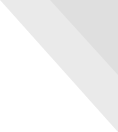

At Inspira Health, your patient experience is the focal point of our health care delivery. Now more than ever, we are committed to being here for you online the same way we have always been here for you in person—and that is why we are continuously updating our app and Patient Portal.
“We know many of our patients manage their lives online and via their mobile devices. So, when it comes to managing their health care, we have a responsibility to provide our patients with easy, secure access to everything they need to live the healthy lives they deserve,” said Edwin Rodriguez, Inspira’s Director of Information Systems. “That is why we are so excited about the new MyInspira app updates.”
Here’s what you need to know about the new and improved app.
“For anyone who has not transitioned to the new app since November, you will notice that the old application no longer works. You can visit the app store on your mobile device and search ‘MyInspira’ to download the new one,” said Rodriguez. “We restructured this app to provide a better patient experience. Our new app has even more features, an updated look and feel, security enhancements, and it is powered by better technology.”
Enhancements to the new MyInspira app provide users with a better and more customized experience. With the new features, you can:
“The Patient Portal provides much more than just medical records. It puts you in control of your health,” said Rodriguez. “And with the MyInspira app, your accessibility to the Patient Portal is just a tap away.”
The MyInspira app allows users to do more than track their wellness, stay on top of appointments, and communicate with their health care team; the MyInspira app and Patient Portal offer a real-time health profile. With the app, you can:
“While many features are accessible without logging in, logging in provides additional benefits customized to each patient’s care by connecting to the Patient Portal,” said Rodriguez. “These digital tools put patients’ worries to rest and make managing their health easier. The app and Patient Portal use the same login email and password.”
Enable biometric login:
To reset your password, you need to:
To review or change your email address, you need to:
If you haven’t already, you can download the MyInspira app in the app store by searching “MyInspira” and looking for the blue and white logo. You can also download the app at the following links: MyInspira iOS or MyInspira Android.

Diverse participation in clinical trials can advance medical research and improve community health...
Read More
Lung cancer is the leading cause of cancer related deaths worldwide and is often discovered later...
Read More
This summer there is something exciting happening in South Jersey that will be good for the health...
Read More
The material set forth in this site in no way seeks to diagnose or treat illness or to serve as a substitute for professional medical care. Please speak with your health care provider if you have a health concern or if you are considering adopting any exercise program or dietary guidelines. For permission to reprint any portion of this website or to be removed from a notification list, please contact us at (856) 537-6772